AdvStatusBarTools: Advance Status bar Tools Extension
₹0.00
Status bar Tools Extension
More From This Creator
Introduction :
Advanced Status & Navigation Bar customization, including visibility control, color/gradient styling, icon theme switching, transparency, immersive mode, and measurement support.
Compatible with hex colors and built-in color blocks.
Author: AppGineerSahil – Sahil Shelke
Category: Extension | Free & Open Source .
Latest Version: 1
Released: 16-08-2025
 Blocks & Features :
Blocks & Features :
- Show / Hide / Toggle StatusBar & NavigationBar
- SetColor (Hex / Color Block) for both bars
- Set Icons to Dark / Light (status & navigation)
- Transparent, Gradient, Pulse Effects
- Enable Immersive Sticky Mode
- GetBar Heights (status, nav, combined)
- Event: SystemThemeChanged (Dark/Light mode)
 Block Documentation :
Block Documentation :

The AdvStatusBarTools extension provides advanced customization for Android Status Bar and Navigation Bar inside MIT App Inventor, Kodular, and similar platforms.
It allows developers to control visibility, colors (solid, hex, gradients), icon themes, transparency, immersive modes, and more.

-
SystemThemeChanged
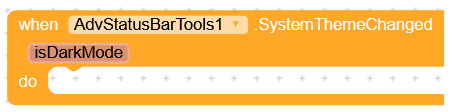
Triggered when the system switches between dark and light mode.
Parameter:isDarkMode(true if dark mode is enabled). -
VisibilityChanged
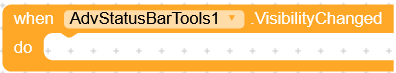
Triggered whenever the visibility of the Status Bar or Navigation Bar changes.

-
EnableImmersiveStickyMode

Enables immersive full-screen mode with swipe-to-show bars. -
ShowStatusBar / HideStatusBar / ToggleStatusBar
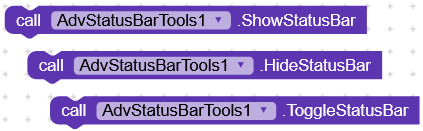
Show, hide, or toggle the visibility of the status bar. -
ShowNavigationBar / HideNavigationBar / ToggleNavigationBar
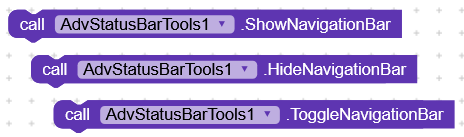 image100%75%50%
image100%75%50%
Show, hide, or toggle the navigation bar. -
SetStatusBarColorHex (hex)
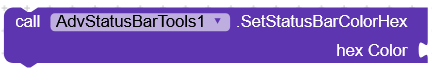
Sets the status bar color using a hex string.
Example:"#FF0000"for red. -
SetStatusBarColor (color block)

Sets the status bar color using App Inventor color blocks. -
SetNavigationBarColorHex / SetNavigationBarColor

Same as above, but for the navigation bar. -
SetStatusBarIconsDark / SetStatusBarIconsLight

Switch status bar icons between dark and light mode. -
SetNavigationBarIconsDark / SetNavigationBarIconsLight
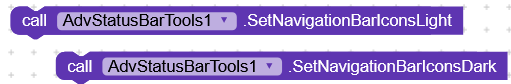
Switch navigation bar icons between dark and light. -
MakeStatusBarTransparent / MakeNavigationBarTransparent

Make the respective bars fully transparent. -
SetStatusBarGradient / SetStatusBarGradientHex

Apply a gradient effect on the status bar with color blocks or hex codes.
- Parameters:
startColor, endColor, angle (0–7)
- SetNavigationBarGradient / SetNavigationBarGradientHex

- Parameters:
startColor, endColor, angle (0–7)
- PulseStatusBar / PulseStatusBarHex
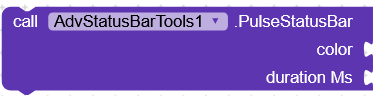
Applies a temporary glowing effect on the status bar.
- Parameters:
color, durationMs
-
ResetStatusBarColor / ResetNavigationBarColor
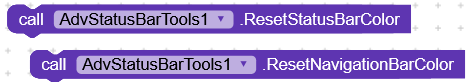
Resets the bar colors back to the original values. -
GetStatusBarHeight / GetNavigationBarHeight / GetCombinedBarHeight
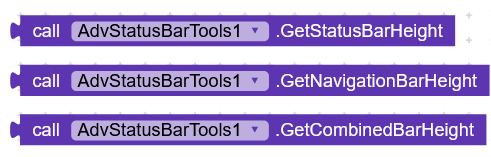
Returns the pixel height of bars.

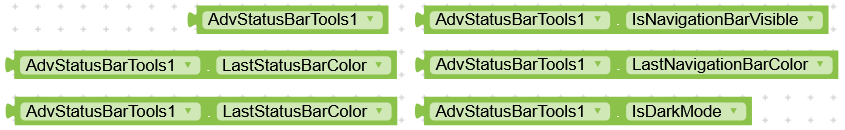
Returns true/false depending on current visibility.
Returns true/false.
Returns true if system dark mode is enabled.
Returns the last set color values.
General Inquiries
There are no inquiries yet.



Reviews
There are no reviews yet.